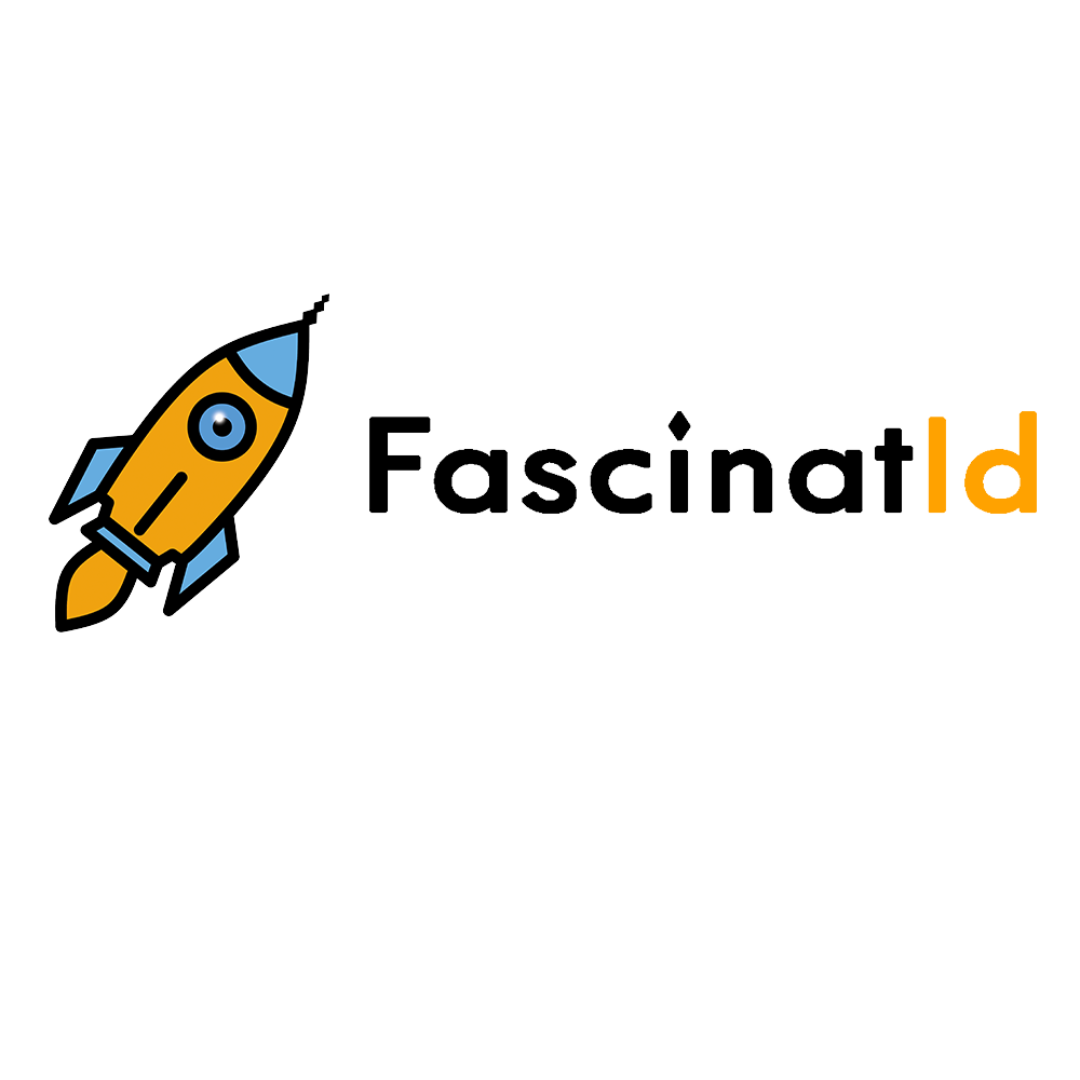Google Search Console, which was previously known as Google Webmaster Tools, helps businesses to optimise their website for search engines. If you are not familiar with it, you should find out a bit more about what it could do for your business website. Here are some of the best features:
Remove any errors
Errors such as broken links on your website can have a big impact on your search engine performance and for bigger websites, doing a manual audit can take up considerable amounts of time. However, with Google Search Console, you can pull up a list of 404 errors (where links have been broken). For example, you might have linked to some content that has since been removed. All you need to do is go to: Crawl > Crawl errors and you will get a generated list of any 404 errors that are on your website and affecting your SEO performance. WordPress users can use a plugin such as SEO Redirection plugin to create redirects for broken links.
Get to understand your keywords better
Google Search Console can also help you to get more information about the keywords that you should be using on your website to perform better in terms of SEO. There is a set of metrics under Search Traffic > Search Analytics report that will help you to find out key information about which search terms people are using that are leading to click throughs or impressions on your website.
From the reports, you can also learn which types of queries your website is ranking for and how each of your website’s pages are performing in Search. You can also see how the three different types of content are working, as the data is split between web, images and video. So, you can see if you are performing particularly lower with one of these to put a remedial action into place.
Index your website
This is the most important part of all because if your website isn’t in Google’s index, it won’t be able to find your pages in searches. The two ways you can make sure that your website is indexed are to create a sitemap and to use links. There are tools that will generate sitemaps for you, such as the XML Sitemap Generator tool or similar.
Check and optimise your link profile
Another useful feature of Google Search Console is that you can use it to find the links that point to your website and you can ‘Disavow’ them. This means that you can remove links from any low authority or spammy websites, to prevent them from harming your search performance. You can check for this under Search Traffic > Links where you can then download the list of sites that are linked to your website under Download Latest Links. Then you can check each link to see whether to remove it or not.
These are just a few of the really powerful features within Google Search Console that you can utilise in order to ensure that your website is performing well to achieve high search engine results and keep your website looking professional.
We’re here to help you get found on Google and grow your customer base by leveraging our expertise in content marketing, search engine optimization (SEO) and social media management.
Ready to level-up your digital footprint?
Get in touch with Fascinatid to learn more about the inbound growth package.