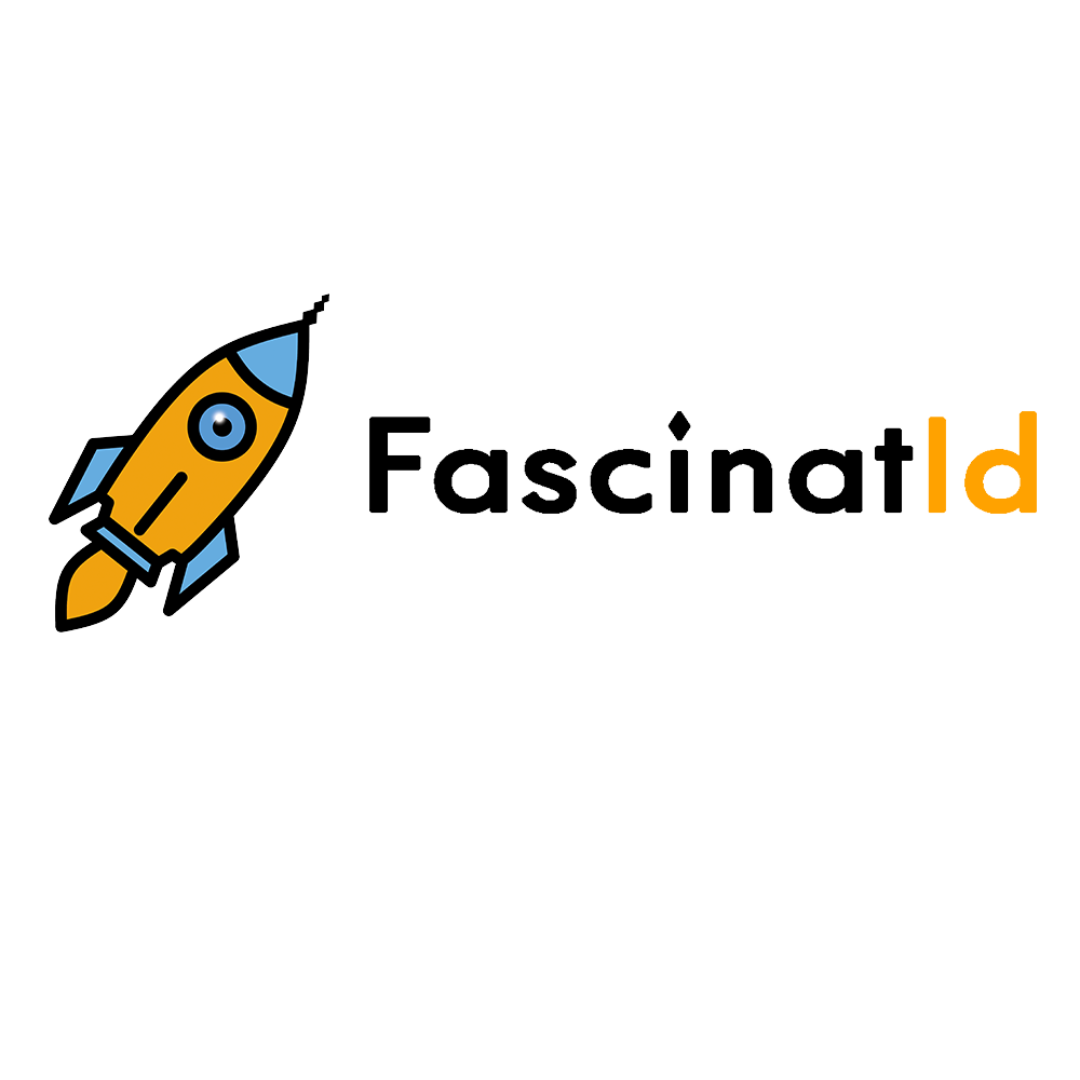When you are developing your B2B marketing strategy, there might be several strategies that you usually dismiss because you think that you don’t have the time, or the skills, or the need to successfully deliver that type of strategy. One of the strategies that people are often reluctant to try is infographics because they are worried about the design element of creating this type of content.
However, infographics are a very effective form of B2B marketing if you have the budget or the tools and creativity to get it right. High quality infographics work well because they are more engaging than most other content types, also if you manage to think of a really useful set of information to convey via an infographic, people will share it and help to grow your reach.
Whilst it isn’t a good idea to start using infographics for all of your marketing content, and it would be pretty difficult to put all those kinds of content into an infographic, using them sporadically, when you have the right type of information that will fit nicely into an infographic is ideal.
Where to start when creating an infographic?
The first part of the creation journey is to identify some data that can be easily presented in the form of an infographic. You don’t want to try and put too much data into the image and make it too distracting, so refine the key parts of information that you want to use. Statistical analysis that you often see content marketing companies sharing through infographics are a good example of effective ways of creating infographics e.g. 80% of all online content will be video by 2021.
Survey results are also perfect for building into an infographic e.g. 70% of consumers said they would rather buy online than buy the product in a store. So, once you have the right data to present in an infographic, you have done most of the hard work. Remember, the data has to be useful for people, don’t just create infographics for the sake of designing a pretty image.
Designing the infographic
This is the bit that can often put people off because they think they need to have advanced design skills to be able to create attractive infographics. There are two different approaches to take with this, the first one and the easiest is to hire a freelance graphic designer to do the work for you. If you just give them the data, they can usually design a quick infographic for a reasonable price that looks really professional.
The other option is to try designing it yourself, now if you a pretty decent graphic designer with the right software then you are good to go. If you have no design experience or software, don’t worry because there are free tools that you can use that will help you to create an infographic of a pretty good level of quality. Canva.com is one such free tool that provides templates and images that you can incorporate into your infographic. There are lots of premium images and features within Canva but you can still do a good job just utilizing the free features.
Once you have designed your infographic, you simply need to share it with the world, so whether that is through LinkedIn or whatever channel you want to use to share the content, you have just created and shared your infographic and should start to see engagement with it.