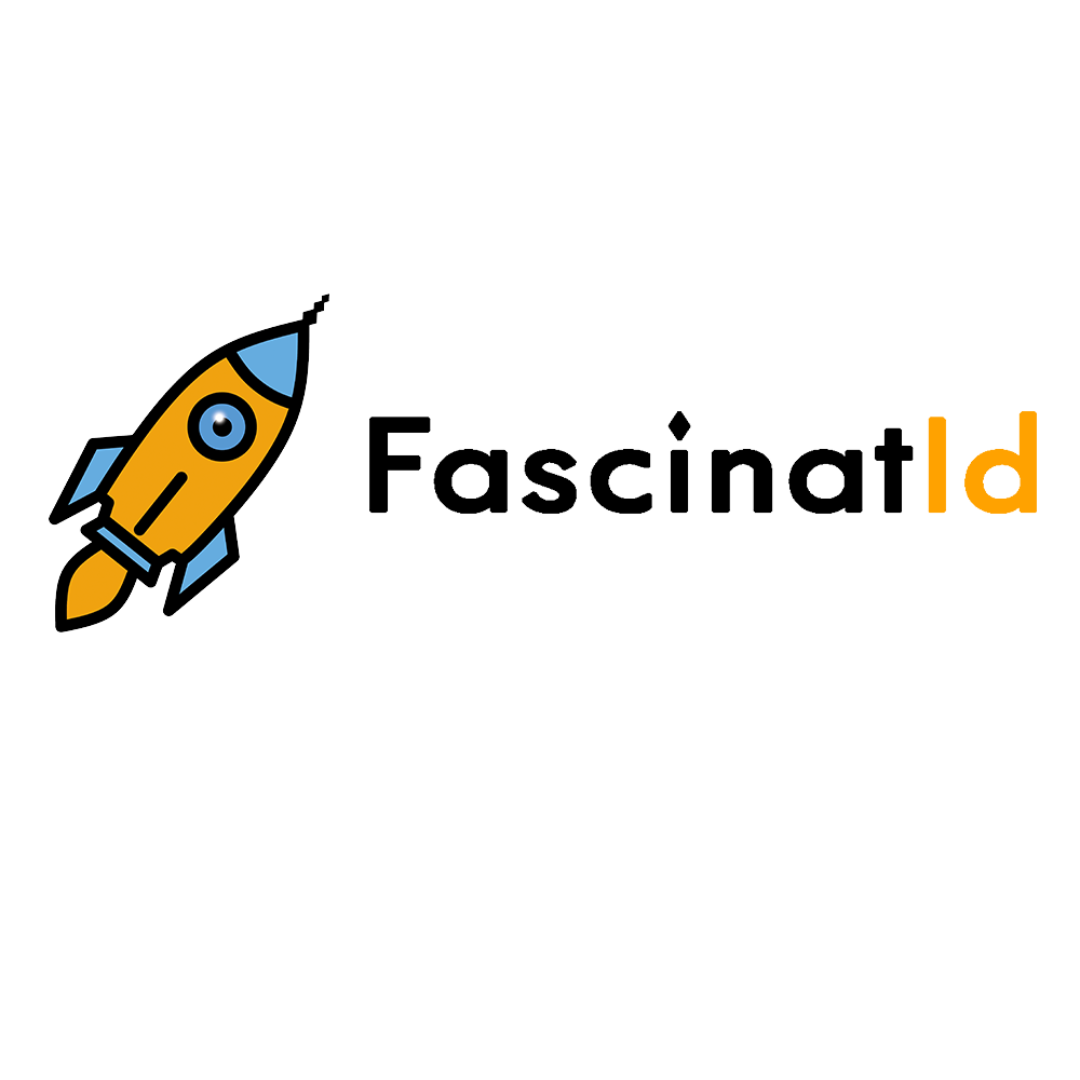When you set up a new website and spend lots of time and effort getting the content right, there is one more important thing that you need to consider – auditing your website on a regular basis. Having fresh, topical content shows that your business is up to date with the current trends and information and positions you as a company with authority in your area of expertise.
Here are some tips on how to perform high quality audits on your content, which will enable you to get better organic traffic to your website:
Using Google Analytics
To start with you should have Google Analytics running on your blog/website, and you want to have a look at the data from the last year or more, so go to the following:
Behaviour > Site content > All pages
Then update the date range to get at least the last 12 months of data. You will see all of your traffic data for that period and you can now export the data in a spreadsheet to analyse it in more detail.
As well as looking at the traffic, there are metrics such as whether pages/blogs have any backlinks, which would usually indicate the content is worthwhile keeping. To find out whether there are any backlinks, you can use tools from Ahrefs or Majestic.
Create your audit spreadsheet
Sort your posts from highest traffic to lower traffic and this is the beginning of the audit process. It is a good idea to add additional columns to your spreadsheet to ensure you are regularly auditing the most important factors that will help you to decide the next steps.
The key actions and considerations are:
- Is the post getting consistent traffic?
- Does the post receive seasonal spikes in traffic? (you may need to put the date range further back for this)
- Which topics/themes/categories are the most popular?
- Are there any posts that receive no hits at all?
You will also need to look at the pages to check for issues that require fixing or updating as they can impact the quality of your content, including:
- Any content that is out of date/incorrect information
- Broken or slow loading images
- Formatting that looks messy/strange
- Any links that are broken
Running through each of these audit actions will then give you the basis to make a decision on whether you will keep the content, delete it, or do something different with it.
In the last column on your spreadsheet you should indicate whether to:
- Keep the content as it is (as it is working well and getting good traffic)
- Keep it but update it or repurpose it to make it more relevant and current
- Delete it completely (getting very little or no traffic)
- Delete it and redirect to a post that is more useful
Once you have completed this last exercise, you can perform the required actions and your website/blog will be geared up to benefit from more organic traffic. It will also give you a much better idea of what type of content is working well, so that you can continue to create similarly popular content going forward.